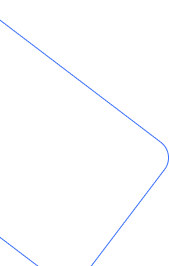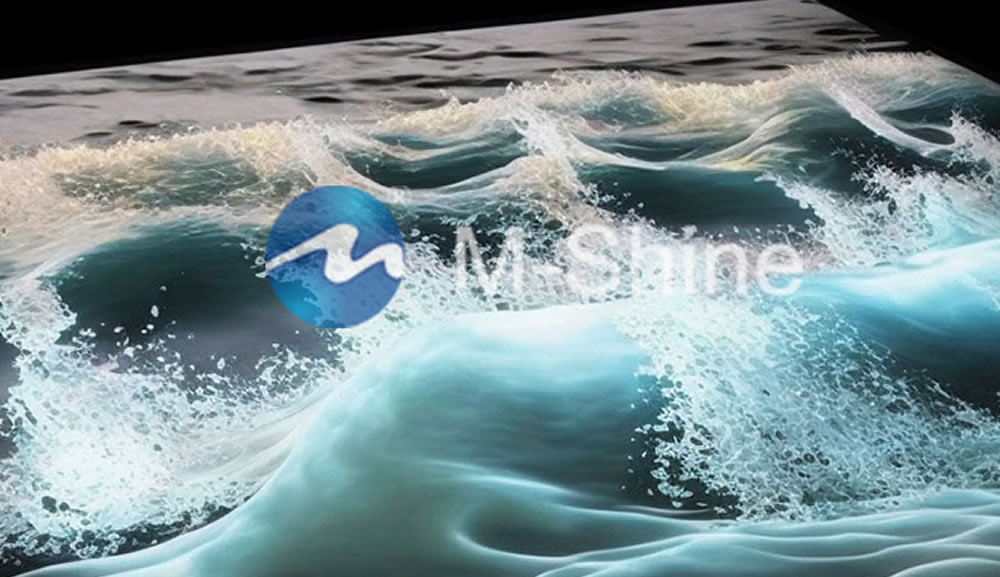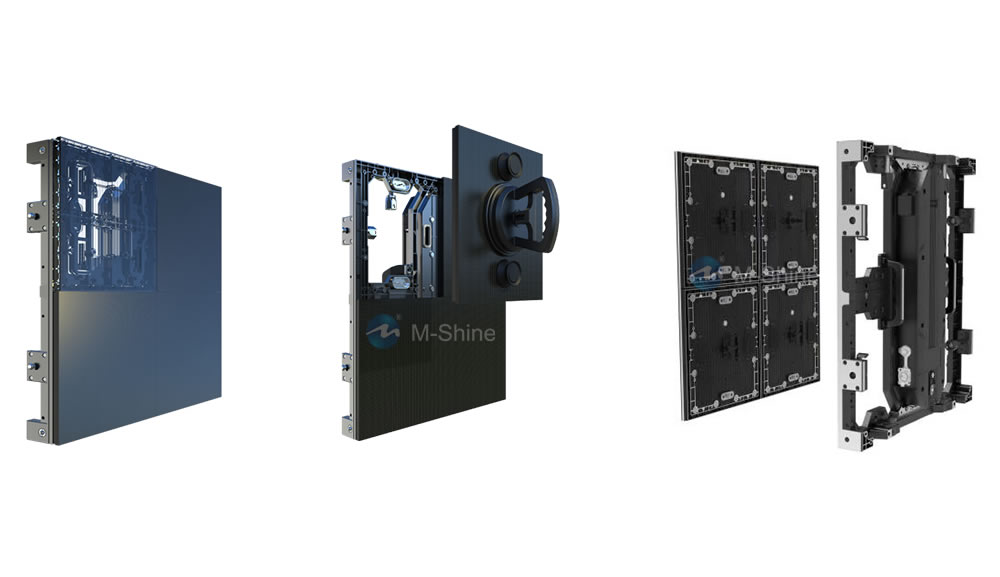Reasons of and solutions to inoperation of full-color LED display
- Date: 2016-02-02 08:18:30
- Author: mxg
- Source:
- Browse:
Even though the controller of an LED display is working and connectors are hooked up, the full color LED display screen is not always working. What is the reason for it? And how to check and solve it? To solve these problems, we should understand how the control system of an LED full color display screen is working.
Control system of full color LED displays:
1. Computer + control software + discrete graphics card
2. Data transmission card
3. Data receiving card.
Control processes are simply going like this, control software transfers video or picture data collected by independent graphics card to the sending card, the video and picture data is redistributed to the data receiving cards through the sending card.
We should also understand some of the reasons why an LED display is not working.
1. Data cable problem: the main data cable comes loose or disconnects, which leads to the whole screen is not working;
2. Power supply problem: the problem of power supply causes not working of the whole screen. The problem of 5V power supply to the first receiving card, causes receiving cards not working, and not working of the whole screen;
3. Control software problem: the resetting of computer LED control software, the restriction of computer firewall on use of control software, will bring on the inoperation of the whole screen;
4. Graphics card problem: the card is damaged or the interface is disconnected and the data can not be collected; the card is broken and the data acquisition and transmission fail;
5. Sending card problem: data can not be accepted or sent caused by sending-card damage;
6. Receiving card problem: problems of the first reception card connected to the transmission card, lead to not working of the whole LED screen.
The above is the common causes of not working of the whole full color LED display screen. When you encounter this kind of problem, check it step by step from the basic.