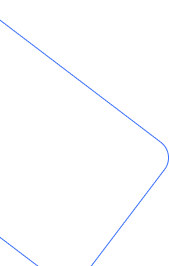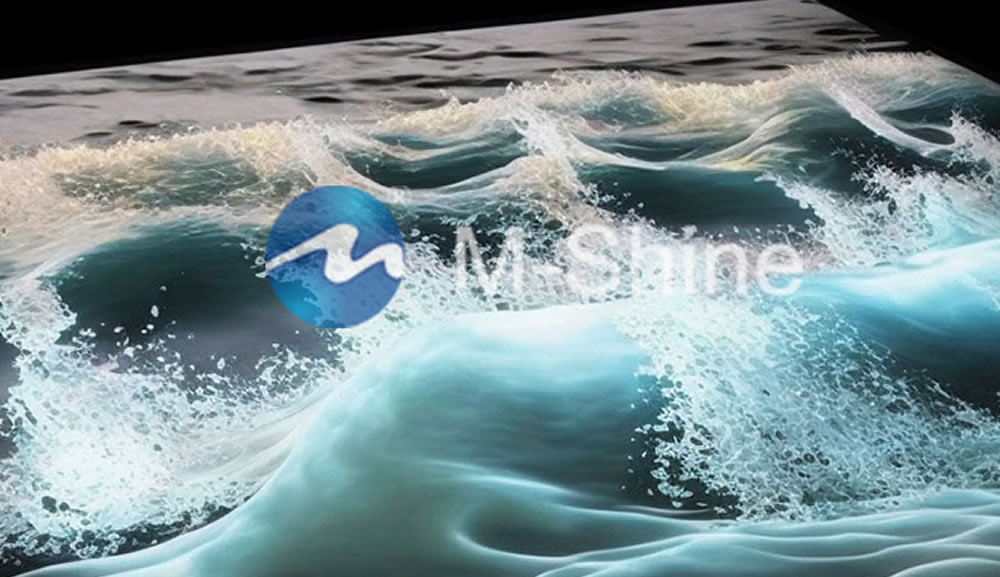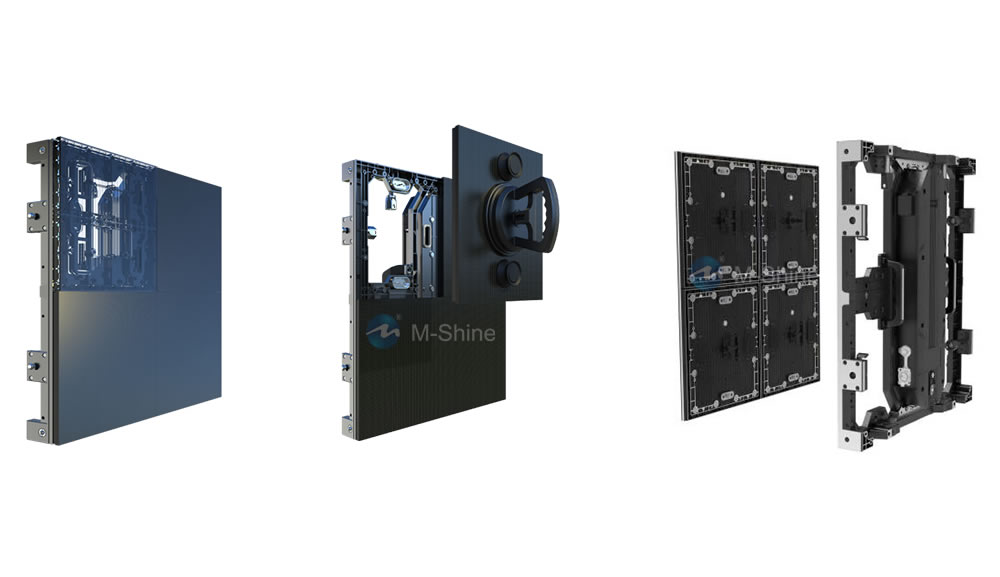Maintain your LED screen in good condition
- Date: 2017-07-08 08:10:38
- Author: mxg
- Source:
- Browse:
1. Switching on an LED Display right: Turn on the control computer to enable it to operate normally and then turn on the large LED display screen; close the LED display first and then turn off the computer.
2. Dust removing: The LED display surface can be wiped with a cloth with alcohol, or using a brush or a vacuum cleaner, it can not be wiped directly with a damp cloth.
3. Regular cleaning and maintenance: For a long time use, screens are definitely gonna be covered by dust, which requires regular and timely cleaning of dust to ensure good performance of viewing, on the other hand, it can prevent the acid or other chemical material in the air from eroding the surface of the display screen under high humidity conditions. It in turn increases the lifetime of the display screens.
4. Regular inspection: An LED display needs to be checked regularly to see if it is working properly and if its circuits are in good conditions. If it does not work, it must be replaced in time. If the circuits are damaged, it must be repaired or replaced in time. To avoid electric shock or damage to LED screens, the internal circuits of the LED displays are prohibited from access by non-professionals . If problem occurs, ask a professional to repair it.
5. Regular use: It is recommended that LED displays should have a rest of more than 2 hours each day. In rainy seasons, LED screens should be used at least once a week. Normally, LED screens are turned on at least once a month and lighted for more than 2 hours each time.