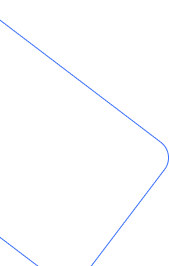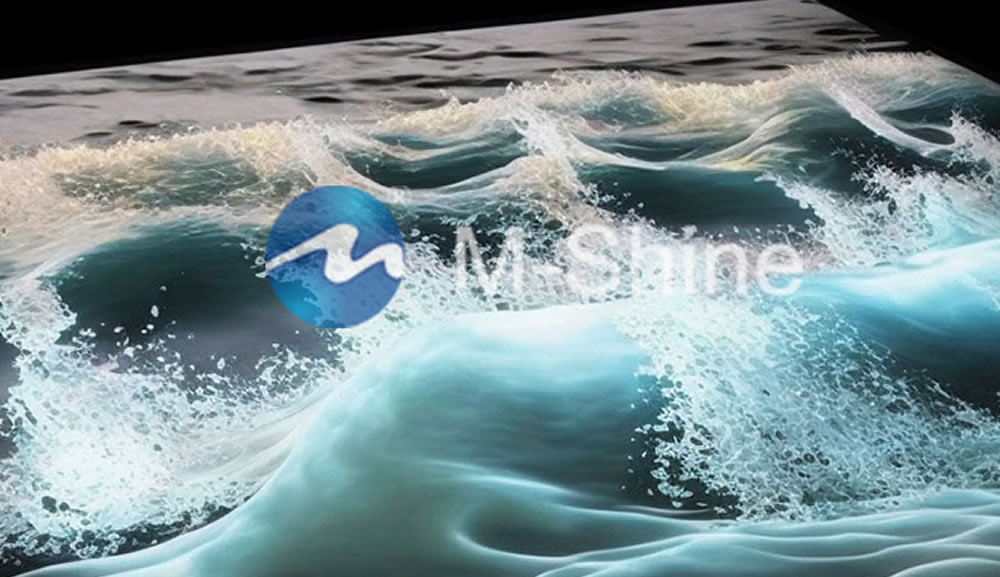Steps to switch on/off an LED display right
- Date: 2016-04-08 08:10:21
- Author: mxg
- Source:
- Browse:
Steps to switch on/off an LED display right
1. Sequence of switching on/off : When you switch on a screen: Turn on the computer first and then the screen. When switching off a display: Turn off the screen first, and then the computer (if the computer is turned off first, the screen maybe stay in maximum brightness, which may fuse the circuit of lamps.)
2. Time interval between switching on and off an LED screen should be greater than 5 minutes.
3. Turn on the LED screen after opening the control software on computer.
4. Avoid turning on the screen in the full white screen display, because the system's inrush current is maximum in this situation, which may cause damage of LED lamps.
5. Avoid turning on the screen under circumstance of not working of the computer or the control software, because the system's inrush current is maximum.
6. When the ambient temperature is too high or the heat dissipation conditions are not so good, don't have your screen working for a long time. Avoid using it in a thunderstorm.
7. When a part of a display screen is extremely bright, it is necessary to switch off the screen. Don't leave the screen on for a long time in this state.
8. The power switch of a display often trips. Check the screen or replace the power switch.
9. Check the tightness of the attachment regularly. If it comes loose, adjust it in time, re-strengthen or change it.
10. According to the environment where the screen body or control part is, rat poison should be placed if necessary.