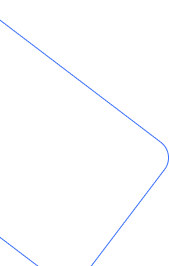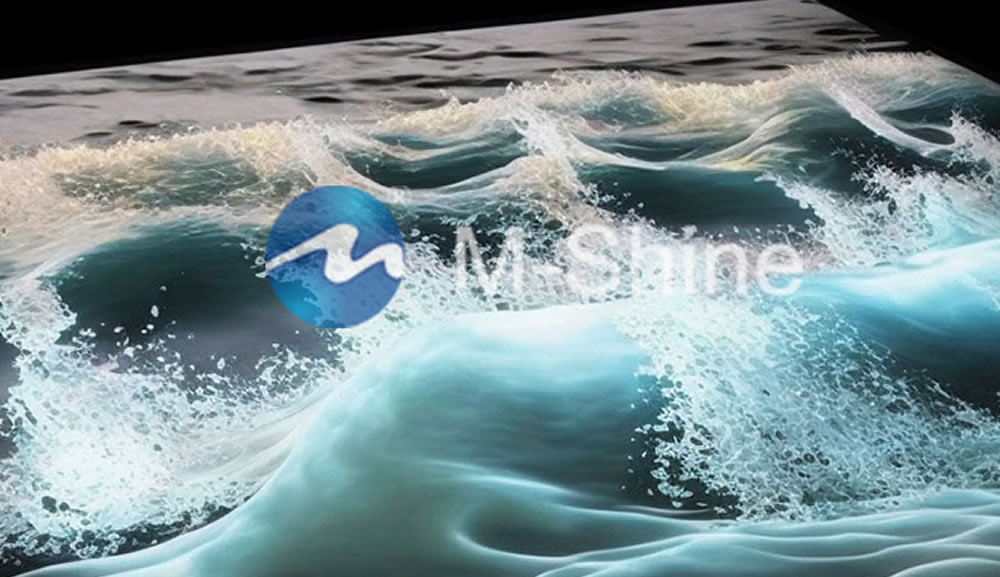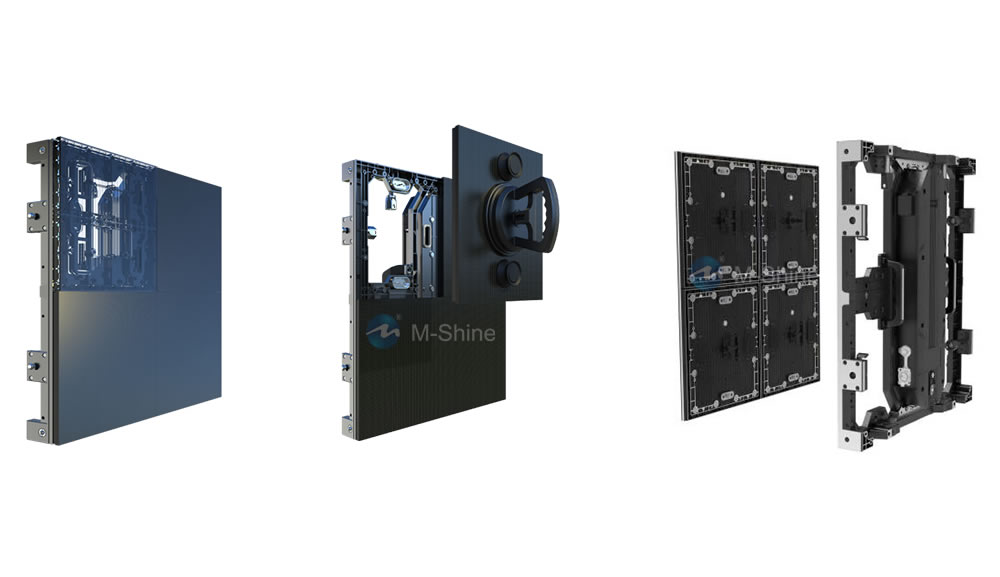Trouble-shooting guide of LED Display
- Date: 2015-09-08 08:34:59
- Author: mxg
- Source:
- Browse:
Common Breakdowns and Trouble-shooting Guide
1. Symptom: the whole display is flickering.
Problem: poor signal connection.
Solution: re-fix or re-connect signal cable.
2. Symptom: dusky LED
Problem: The voltage of switching power supply isn't consistent with LED rated voltage.
Solution: make sure the voltage of switching power supply is consistent with LED rated voltage.
3. Symptom: part of LEDs do not work.
Problem:
A. signal interface hook up backward;
B. or power cable connect incorrectly.
Solution:
A. re-connect signal interface correctly.
B. ensure the red wire connect to the positive pole, black wire connect to the negative pole.
4. Symptom: all LEDs do not work
Problem:
A. no output of the switching power supply.
B. incorrect power output wiring.
Solution:
A. connect the power switch input and test.
B. check power supply connections to see if they are connecting correctly or not.