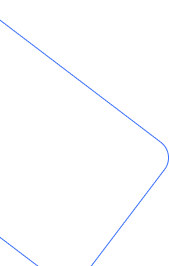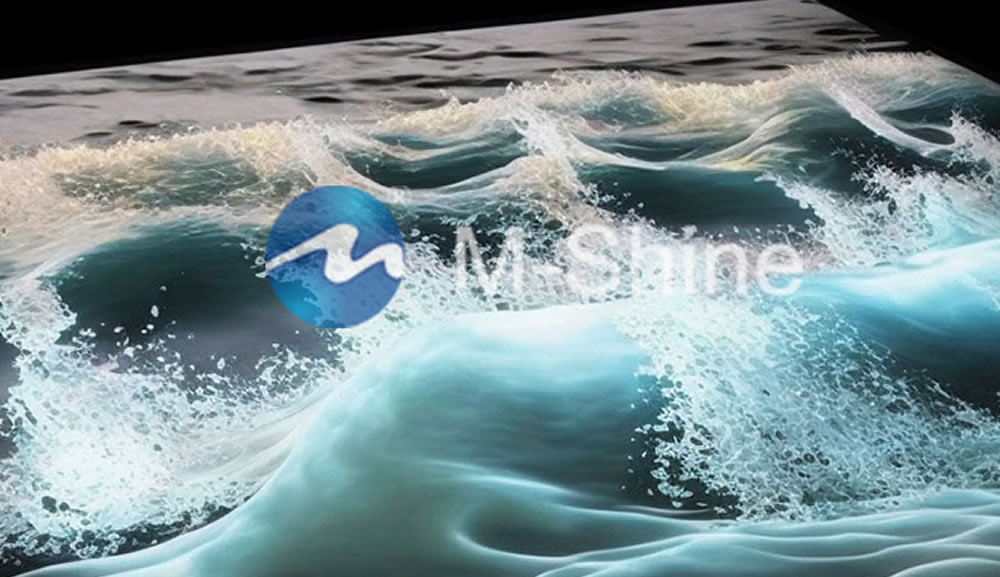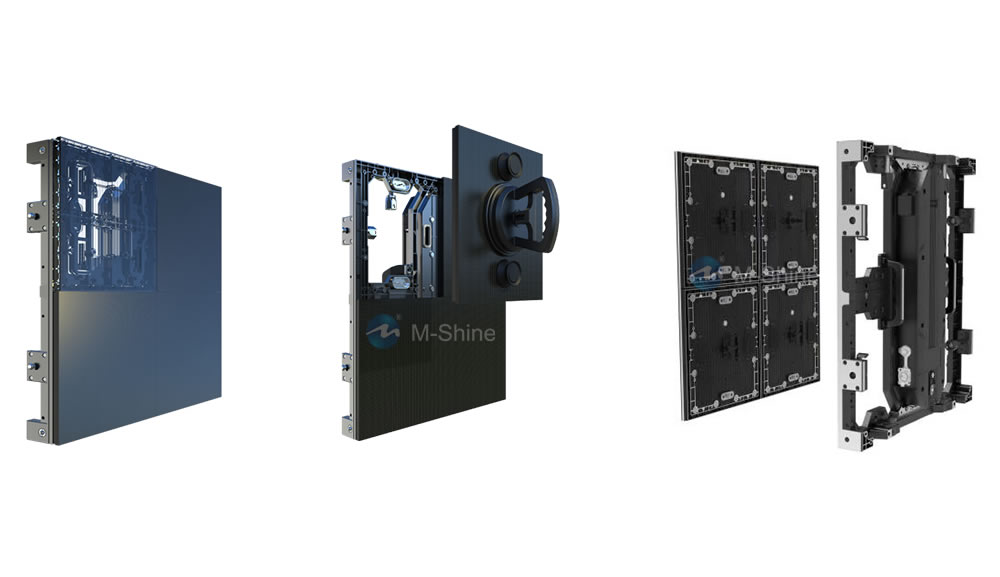Reasons of and solutions to flicker of LED full color displays
- Date: 2018-07-08 09:05:52
- Author: mxg
- Source:
- Browse:
Flicker affects the displaying quality of LED screens, and worsen viewing experience of audience. What are the causes of flicker of LED full-color displays and how to solve these problems?
Reasons why LED full color displays flashes:
1 Driver loader error,
2 Long signal cable between the computer and the screen or network cable failure,
3 Malfunction of sending card
4. Control card breakdown, check if the light of control card is on? If not, it is broken.
5. Is the connection short-circuited between the power supply and the control card?
6. Insufficiency of power because of driving too much LED board.
Corresponding solutions to the flashing problems of full color LED displays:
If the entire screen flashes, generally the driver program is not loaded right, recheck the driver loader. If it's still not working, unload and reinstall it again. There is also possibility that the sending card was broken, it might solve this problem to replace the sending card.
If it is irregular flashing, it may be the problem of system frequency. By changing the system, or altering setting parameters, usually it might be solved.
If it is starry blinking, there may be graphics driver problems, or errors of sending card resolution settings.
It also could be power supply problems (say, lack of power supply, noise of information, electromagnetic interference etc.). Take into consideration of cross sectional area of various power conductors while designing PCBs. It might help to use some of capacitors for the design of modules.
If there is irregular white border around the text, flash irregularly, it disappears as the text disappears, this is a problem of video card settings, it can be solved by cancelling the "Show hidden" and "edge smooth transition effect" option under the menu of display properties.